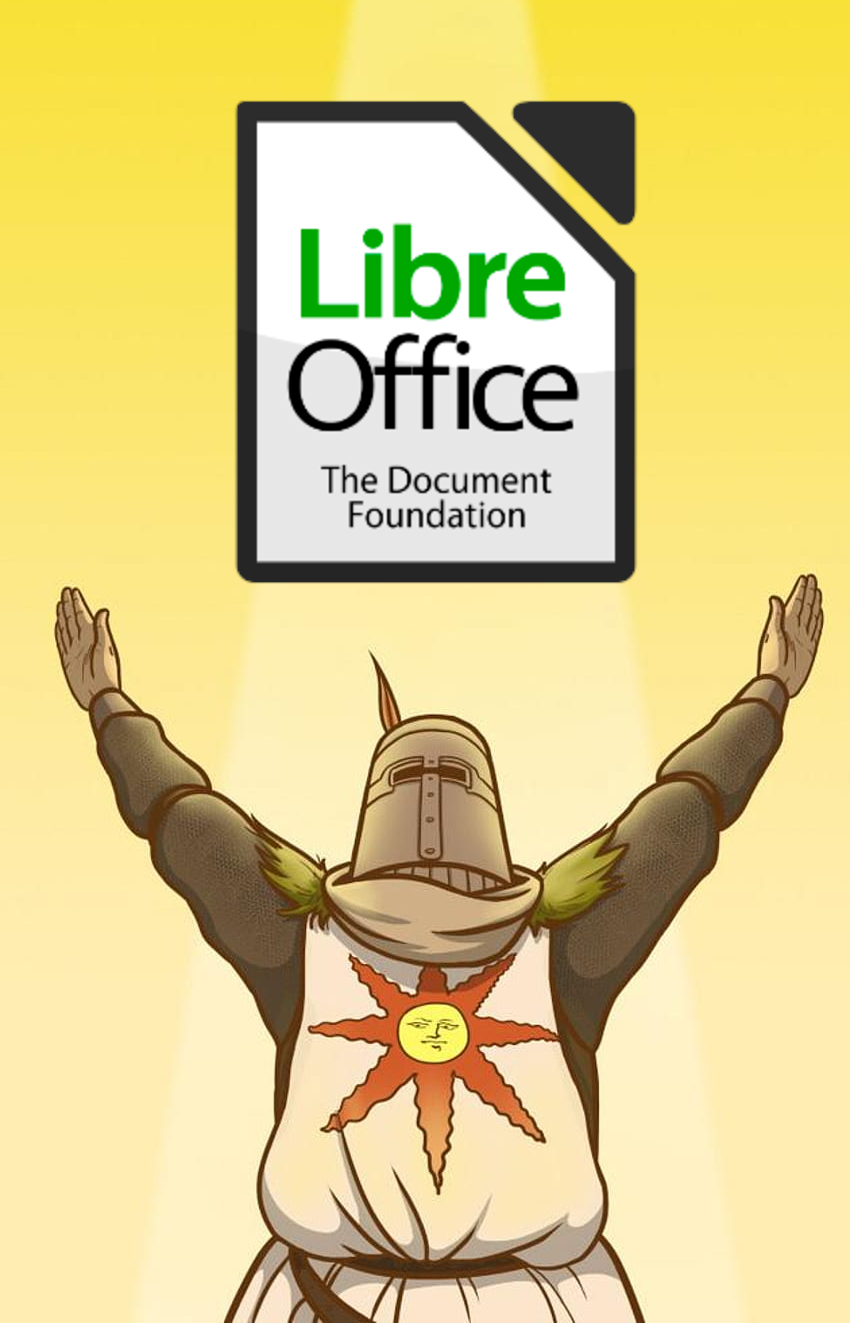A few weeks back, I told you about social networks and how I wanted to get rid of them so that my self-promotion wouldn’t rely on the whims of a few company heads. In the same spirit of, say, de-google-ification writ large, I thought I would try to extend this idea to the rest of the tools I use everyday. In this short post, I’ll take stock and look at what I used before, and what I use now.
But what it is you need, when you’re a translator? Let’s think:
- A remarkable keyboard. That is covered;
- A word processor;
- When you do game localization, a spreadsheet editor;
- More or less specialised dictionaries’
- A corrector software.
Word processor/spreadsheet editor
Given my core job is to produce huge quantities of text with a decent layout, having a wordprocessor is an obligation. Until recently, I used Microsoft Office 2016. It then stopped working following my last OS reinstall, and I thus gave in to the siren song of Microsoft 365 subscription. While I don’t really like the idea of a software subscription, it worked rather well. Of course, however, Microsoft decide to force all their users to use their horrendous AI assistant, Copilot, and for all manners of reasons which I well get into in another post, I won’t abide by that. Out with Word and Excel, thus; in with LibreOffice!

Without getting into the whole genealogy of the project, let’s just remember that LibreOffice is a free and open source software suite developed by the Document Foundation and supported by the Free Software Foundation. When I installed it, I feared the worst: the last time I’d tried LO was in the mid-2010s, back when it was rather… perfectible. But I was pleasantly surprised when I launched it: though the UI isn’t as slick as that of the latest Microsoft products, it’s very practical once you got your hands on it, and some keyboard shortcuts make way more sense.
Whether with regards to the wordprocessor or the spreadsheet editor, moving from MSOffice to LibreOffice was absolutely painless (once you get over some different design choices, like the different ways they handle text highlighting, for instance). LO is even faster on huge files (novels, many thousand lines-long spreadsheets), and I have had no file format compatibility issues. That was my main fear: not being able to collaborate with publishers using the change tracking and commenting tools of MSOffice. Thankfully, though: MSOffice can read comments in LO files, and vice-versa.
Of course, switching from the former to the latter will be less easy if you make a more advanced use of the suite (and use MSOffice’s online collaboration tools, for instance). But for an independent translator who just wants to write clean documents, this is perfectly viable. As an added bonus: no evil AI assistant to be seen. Perfect.
You can download the LibreOffice suite over here.
Dictionaries/corrector
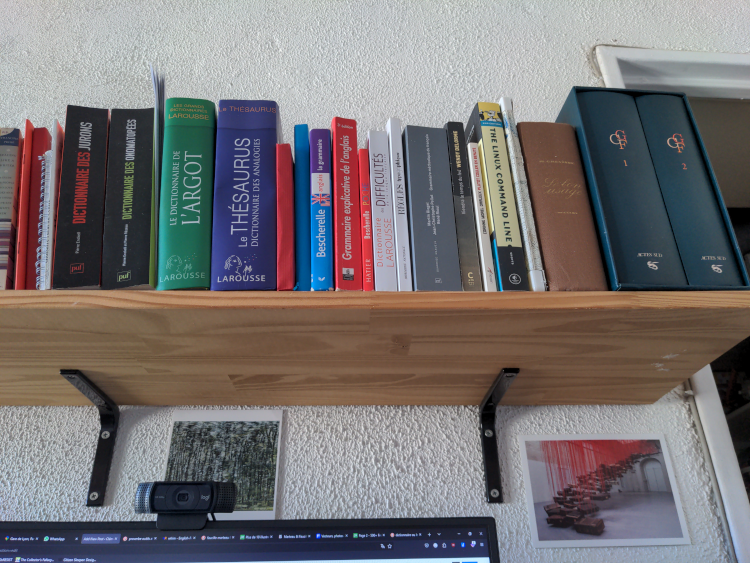
I love dictionaries.
I could talk at length about the merits of all those in the picture (no, these aren’t only dictionaries, yes, they’re somewhat poorly-sorted, let go of me!), or even express my deep love of Roget’s Thesaurus (not pictured here), which is MUCH MORE than a simple dictionary of synonyms. I’ll just say that these are essential tools… which I don’t use that often because most of the time, the many online dictionaries are more than enough. A short list:
- Wordreference, a multilingual dictionary with a very active forum for asking difficult questions;
- The Trésor de la Langue informatisé, a French monolingual dictionary the writing of which stopped in 1994, which is an absolute… treasure, on etymology in particular;
- The fabulous Dictionnaire Électroniques des Synonymes, better known as the CRISCO (actually the name of the lab which created it). Simply the best dictionary of synonyms in French ;
- The online Robert, a monolingual French dictionary, maybe the one in which new words appear the fastest (with the notable exception of the wiktionary) ;
- The Cambridge English Dictionary, monolingual English dictionary, for British words (which I complement with the Oxford English Dictionary, the access to which is restricted);
- The Merriam Webster, a monolingual English dictionary, for American words.
To those should be added a couple more specific references:
- The Vitrine linguistique, a bilingual dictionary created by the Office québecois de la langue française, very useful for question of word use and technical vocabulary;
- The very useful Dictionnaire des cooccurrences (another Canadian reference), which tells me whether I really can use those two words together;
- The Online Etymology Dictionary, for the etymology of English words.
When I’m translating, I have all these dictionaries open in my browser. However, they were nearly replaced by the Swiss-army knife of the keypusher: Antidote.
Not only a very powerful piece of corrector software (which allows you to create personal dictionaries, to include new words in them and set a category for them so that they react like nouns or verbs, etc., which is very useful when you’re translating genre literature), Antidote also includes a swathe of dictionaries. Synonyms, antonyms, collocations, lexical fields, word families, rhymes, quotes… they’re all in there. It’s so convenient!
Maybe even too much, because at some point you find yourself trapped within this piece of software. Besides, Antidote doesn’t work well under Linux, it is run by yet another company wanting you to make a subscription (grrr), and they too want to force an AI rephrasing tool down your throat. Out with Antidote too, then.
It’s less easy to find a free alternative than for MSOffice. I haven’t found another bilingual corrector, but for French there is Grammalecte, which integrates with LibreOffice and is only a corrector, not trying to depose our beloved dictionaries.
You can download Grammalecte over here.
As a conclusion
It won’t come as a surprise to the open source advocates, but it is absolutely possible to be a professional translator working in a modicum of comfort for the astound sum of zero euros. (Which doesn’t preclude contributing to these volunteer-led projects, at least by making a donation to them. Always better to give money to them than to Microsoft.)
There are many other great free tools out there, and I’ll come back to those in another post. Until then, go try them!