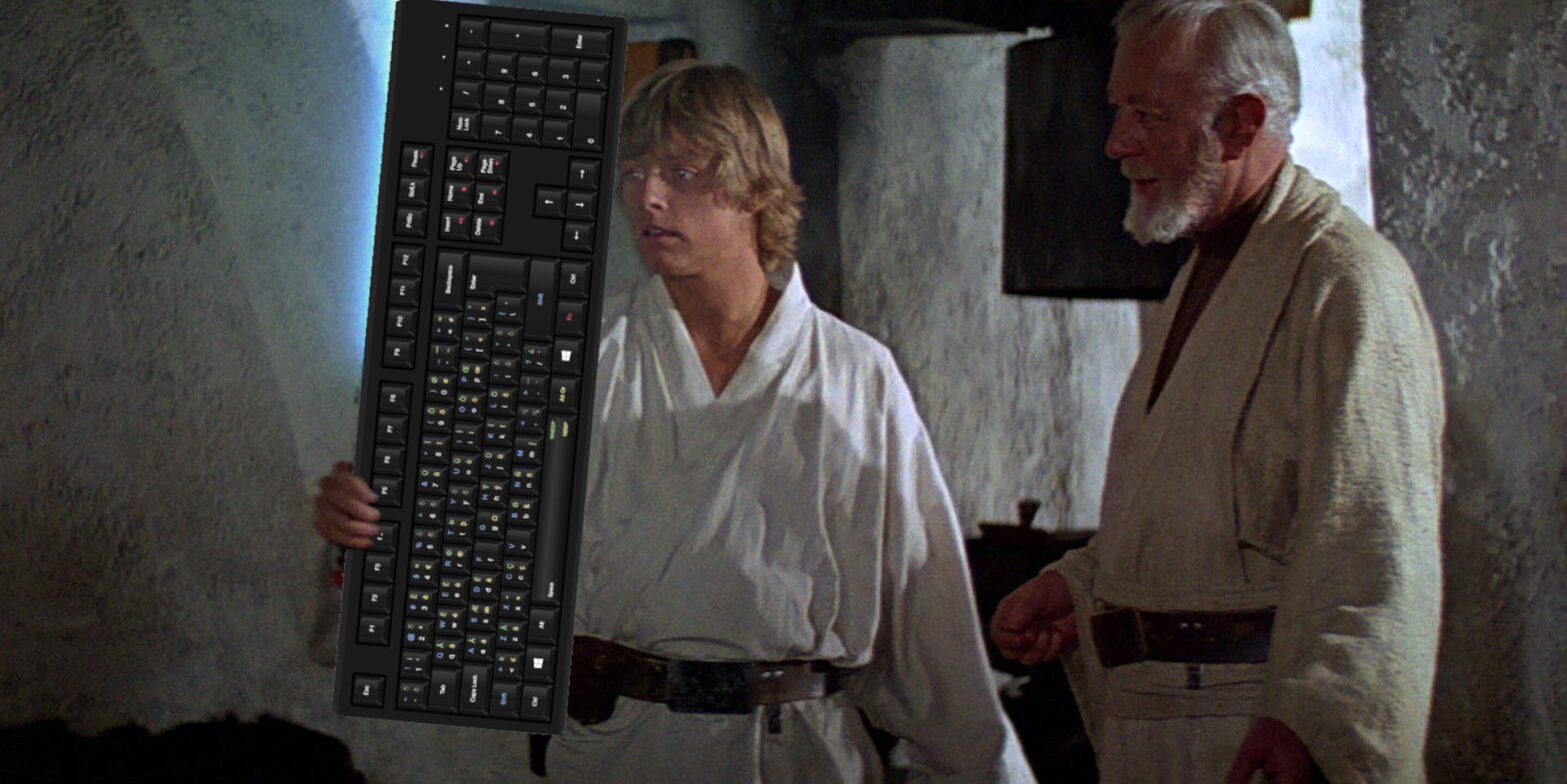As a translator, I will usually say that I see myself more as a craftsman than as an artist. And if something defines a good craftsman, it’s using the right tools. But what are the tools of the translator? Let’s think:
- Word-processing software
- Dictionaries (monolingual, bilingual, technical, synonyms, slang, swear words, onomatopoeia… ALL the dictionaries)
- Spellchecking software
- Reference books (glossaries, manuals, etc.)
- An online encyclopedia
- CAT tools?
Generative artificial intelligence(Why not? Read this.)
I already have all this and use it regularly. Is that everything, though? No! I’m forgetting the most fundamental of them all, and eagle-eyed readers who appreciate my subtle talent for image editing have already guessed what it is: the keyboard. (Because I’m indeed not translating with a pen, finding it dangerously deprived of any backup function.)
The keyboard, then. But not just any keyboard.
There are many different types of keyboards: small and big, membrane and mechanical, plain ones and others resembling Christmas trees. But I’m not so much interested in these (fantastic) objects as in the layout of their keys. You probably know the two most famous: QWERTY, patented in 1878, took keys out of the alphabetical order to prevent the clashing of typebars; AZERTY, a few years later, adapted this approach to the French language.
There are many more, but I’d like to talk about one of them in particular; a comparatively recent project (it started in 2008), which absolutely suits my use: the qwerty-fr. See for yourself.
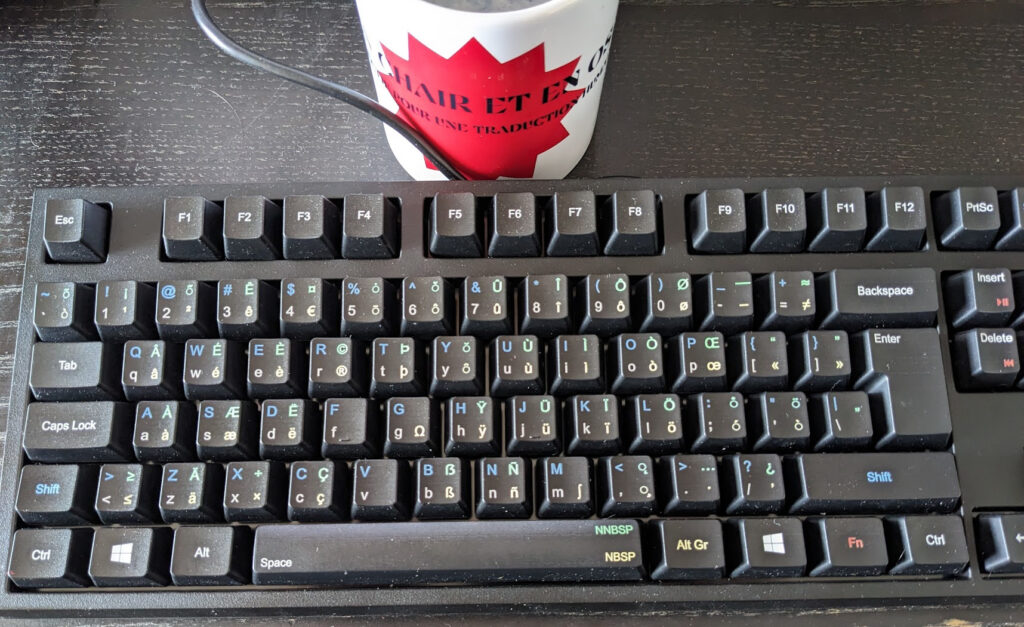
The first thing you’ll notice on this picture (besides a splendid mug and the need for some dusting) is the great many symbols featured on this keyboard. And that is one of the key strengths of qwerty-fr: having all these characters at your fingertips. Who needs all this? Well, me, but maybe you too. Let me explain.
I divide my time between translating for publishing (novels etc.) and for video games. In practice, that means that I’m either working in a word-processor or in a spreadsheet editor (such as Excel). If the former automatically replaces the straight quotation marks (“) with the French ones (« »), the latter doesn’t. To write dialogue in French, I thus had either to copy these symbols from another text, or to use ascii codes. This method consists in holding the alt key while you type a number combination on the numpad (alt + 174 is «, for instance). Although reliable, this 1/ takes time and 2/ means you need a numpad (which is rarely featured on a laptop).
With qwerty-fr, no need to remember a huge list of combinations anymore, everything is close at hand. You can easily type all the special characters used in French. And it doesn’t stop here!
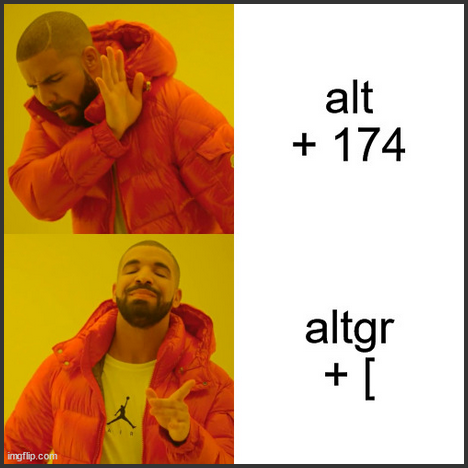
If you take another look at the picture of my keyboard above, you’ll notice that there are many other symbols: mathematical ones (≠ ≈ ≤ ≥), ligatures (œ Œ æ Æ), typographical symbols such as the em- (—) and en-dash (–), a wide array of diacritics (symbols changing the way a letter is pronounced, such as accents, cedillas, umlauts, overrings, etc.), and many more. Thanks to the clever use of the modifier keys, shift and alt gr, you can thus type in most of the languages using the Latin alphabet. And that’s exhilarating! Even if you don’t need all these symbols on a daily basis, the mere idea of having access to them all makes you want to explore and discover all these linguistic worlds.
Of course, however, there’s a learning curve. As the name implies, this layout is based on QWERTY, and if you’ve always used an AZERTY (or other) keyboard, you’ll need time to find your bearings. It took me a few weeks, but it quickly becomes second nature. And the typographical freedom it gives you is well worth spending a little while looking up how to type this or that character.
If your job or hobby involves typing and regularly switching languages (using the Latin alphabet only, mind), I cannot recommend trying the qwerty-fr enough. You can do so online on the qwerty-fr website. It is very easily installed on Windows, Mac and Linux. And you don’t even need a new keyboard!
Neither do you need to have one custom-built, and to make a silly video showing how amazing it is.
And yet.